Filter your search results with the arrow above. Search services, talents, jobs and support.
Search
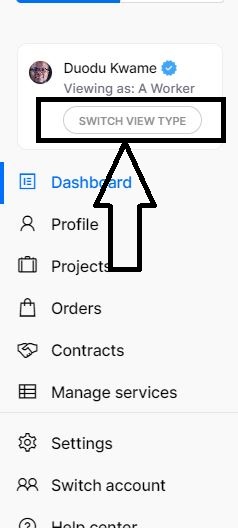
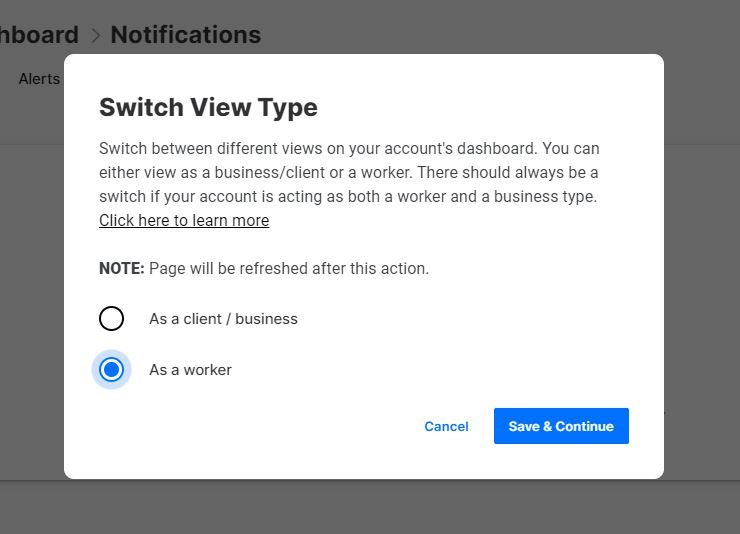

Please provide specific details about the challenge or problem. For assistance via email, kindly send all messages and feedback to support@cedijob.com.
Your email
Subject
What is the nature or category of this problem?If other, please specify
Description (optional)
Please provide a concise description of the problem or issue you are facing.
REPLY We typically reply within 24 hours. However, we respond to emergency feedbacks in short periods.
EMAIL To reach us through mail, please send all messages and feedbacks to support@cedijob.com.
MOBILE Call us on +233 54 816 9823.